Indexing tab
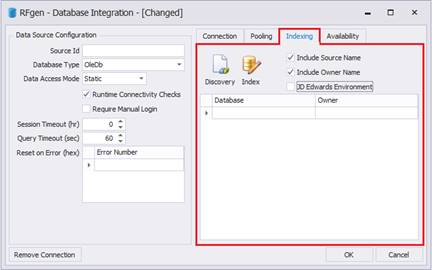
This has advanced features for connecting to the database.
The Discovery ![]() option will attempt to fill in the grid automatically with all the databases and owners ultimately indexing everything in the database.
option will attempt to fill in the grid automatically with all the databases and owners ultimately indexing everything in the database.
The Index ![]() icon means the server performs the indexing when the user saves the connection. The server will index tables within those additional databases so they can be referenced by name only. For example, F0005 is a control table in the database. Using this indexing it may be accessed simply as F0005 and the server will qualify it with database.owner.F0005 internally before SQL execution.
icon means the server performs the indexing when the user saves the connection. The server will index tables within those additional databases so they can be referenced by name only. For example, F0005 is a control table in the database. Using this indexing it may be accessed simply as F0005 and the server will qualify it with database.owner.F0005 internally before SQL execution.
The Source or Owner Name information are options to more uniquely qualify the tables or database structure in case other connected databases have tables that are named the same when downloading the tables. For example, your main database may be SQL Server or Oracle, but you have a need to connect to tables contained in other databases or entirely different ERP or legacy systems. Databases may be different in type, as long as they are SQL compliant.
The Database and Owner grid allows the user to restrict which tables are indexed for a specific data connection. In this grid, specify the list databases and / or a list of owners of the tables that are necessary for the data collection application.
The JD Edwards Database Indexing option is a JDE specific option that will query certain JDE tables to determine how the system is actively configured for the selected environment and then index specific JDE tables.